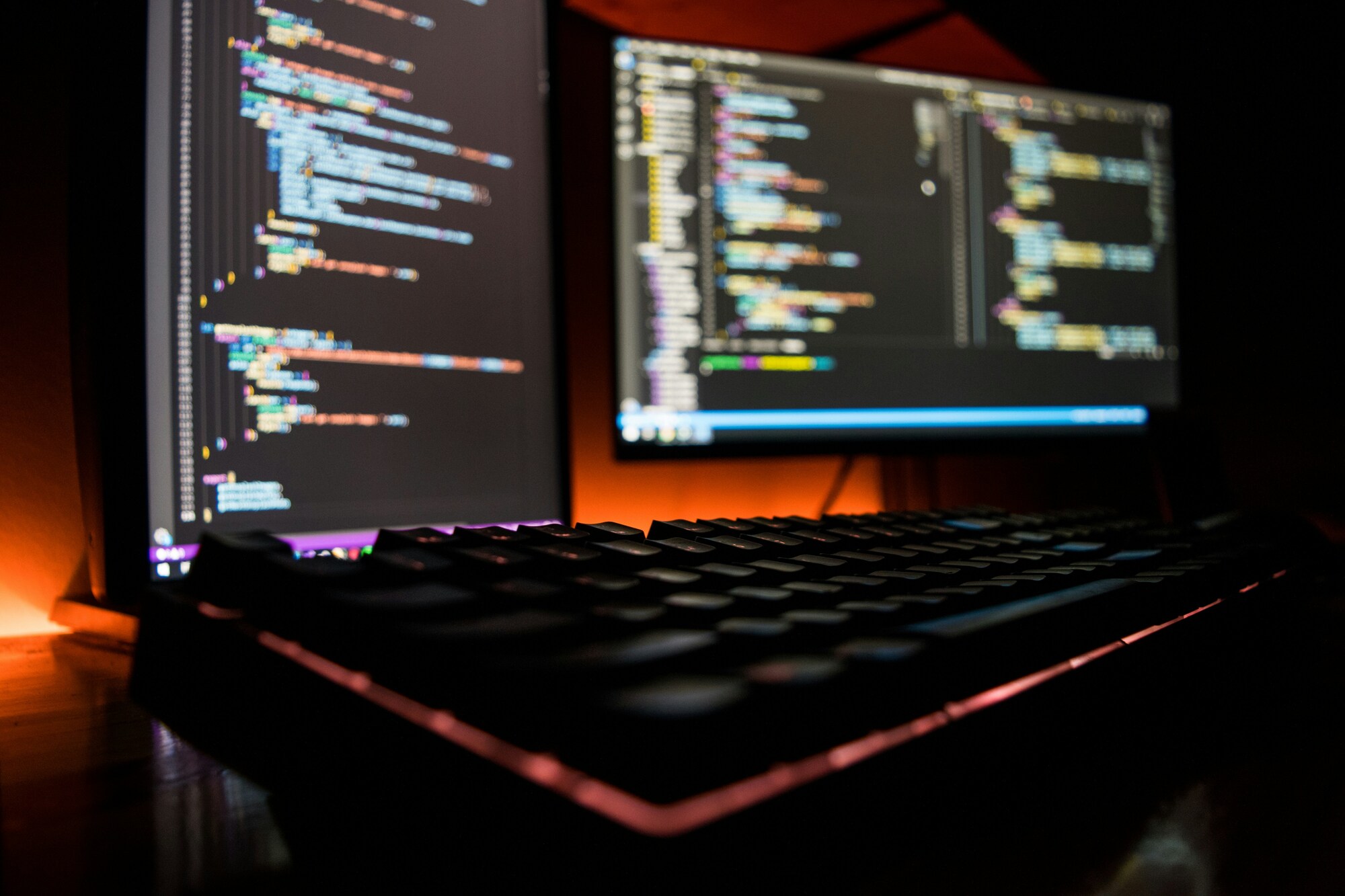Color correction is a crucial phase in the post-production of 3D animation within an animation studio, marking one of the final steps in the animation pipeline. This process involves adjusting color, light, and contrast to optimize scenes and achieve the desired visual aesthetics.
The significance of color correction lies in the powerful role that color plays in creative industries, particularly in animated storytelling. Colors can convey a wide range of emotions, motivations, and meanings. Even subtle changes in the color scheme of a scene can significantly impact the message it conveys.
Basic Color-Related Vocabulary
Before delving into color correction, it’s essential to be familiar with some basic color-related terms:
- Hue: The color family or name, such as red, blue, or yellow, directly linked to the color’s wavelength.
- Saturation: Refers to the purity or intensity of a color. Highly saturated colors appear vibrant, while low-saturation colors look dull.
- Brightness: Defines the lightness or darkness of a color. It is also known as illuminance or value.
- Tinting and Shading: Tinting involves achieving a lighter color by adding white, while shading darkens a color by adding black.
Color Psychology
Different hues, shades, and tints of a color can evoke distinct emotions. For example: Light blue may convey a different meaning than dark blue.
The Effect of Color in Animation
Understanding the impact of color in animation is crucial for effective storytelling. Here are some aspects to consider:
- Emotional Tone: Colors can influence the emotional tone of a scene. Warm colors like red and orange may evoke passion or excitement, while cool colors like blue and green may create a calming or mysterious atmosphere.
- Visual Cohesion: Consistent color schemes contribute to visual cohesion and help convey a unified message. Colors can be used to establish a theme or motif throughout the animation.
- Narrative Significance: Changes in color can signal shifts in mood, time, or narrative focus. For instance, a sudden shift from vibrant to muted colors may indicate a change in the story’s tone.
- Characterization: Colors play a role in characterizing individuals or elements. Heroic characters may be associated with bold, contrasting colors, while villains might be linked to darker or more sinister hues.
- Atmosphere and Environment: The choice of colors can define the atmosphere of a particular environment. Natural scenes may feature earthy tones, while futuristic settings could incorporate metallic or neon colors.
Color Correction Workflow
The color correction process generally involves:
- Importing Footage: Importing the rendered animation sequences into the color correction software.
- Adjustment Controls: Using various controls to adjust hue, saturation, brightness, contrast, and other parameters.
- Scene Consistency: Ensuring consistency in color across scenes for a seamless viewing experience.
- Rendering the Final Output: Rendering the final output with the applied color corrections.
Color Correction Process in 3D Animation
Now that we’ve explored the basic characteristics of colors, let’s delve into the color correction process in 3D animation. This process involves three interconnected steps that are pivotal in enhancing the visual appeal of the animation.
Color Script Animation:
- Colors convey various mood connotations, influencing viewers’ emotions subconsciously. The key is to ensure that colors serve the story effectively.
- Color scripting is a pre-production process that visually outlines how colors, lighting, and emotions will be utilized throughout the animation.
- The experimental nature of color scripting often begins early in the animation pipeline. It involves creating a sequential and visual plan for color usage.
- The initial step is to assign a single color to the entire story based on its theme and mood. A pre-color script, akin to a colored animation storyboard, is then developed, highlighting key emotional moments.
Color Correction:
- Color correction is a technical process designed to fix color problems and deviations from standard colors in a project. It is not exclusive to 3D animation and is widely used across various visual mediums.
- The primary goal is to make colors appear real, clean, and as close as possible to their intended representation.
- Color correction tools are integral to post-production software like Adobe After Effects, enabling adjustments to correct mistakes and enhance project details.
Color Grading:
- While color correction and color grading share technical similarities, they serve distinct purposes and are often used interchangeably.
- Color grading stems from a creative perspective and aims to improve the project’s aesthetics and thematic properties after color correction.
- This optional process involves enhancing the look of a project by introducing new or unnatural colors, adjusting attributes like saturation, contrast, white balance, and more.
- Color grading contributes to the overall tone of the project, elevating its visual mood and narrative impact.
Conclusion
Colors play a powerful role in 3D animation, influencing audience perceptions and emotions. The color correction process in post-production ensures consistency and accuracy in imagery, aligning it with the intended coloring and grading. It is both a technical and creative endeavor, requiring expertise and practice.
Each 3D animation project undergoes shot-by-shot correction to maintain consistency within sequences and the entire production. The color correction process ensures that the final animation delivers its intended visual narrative with precision and impact, making it a vital component of the animation pipeline.