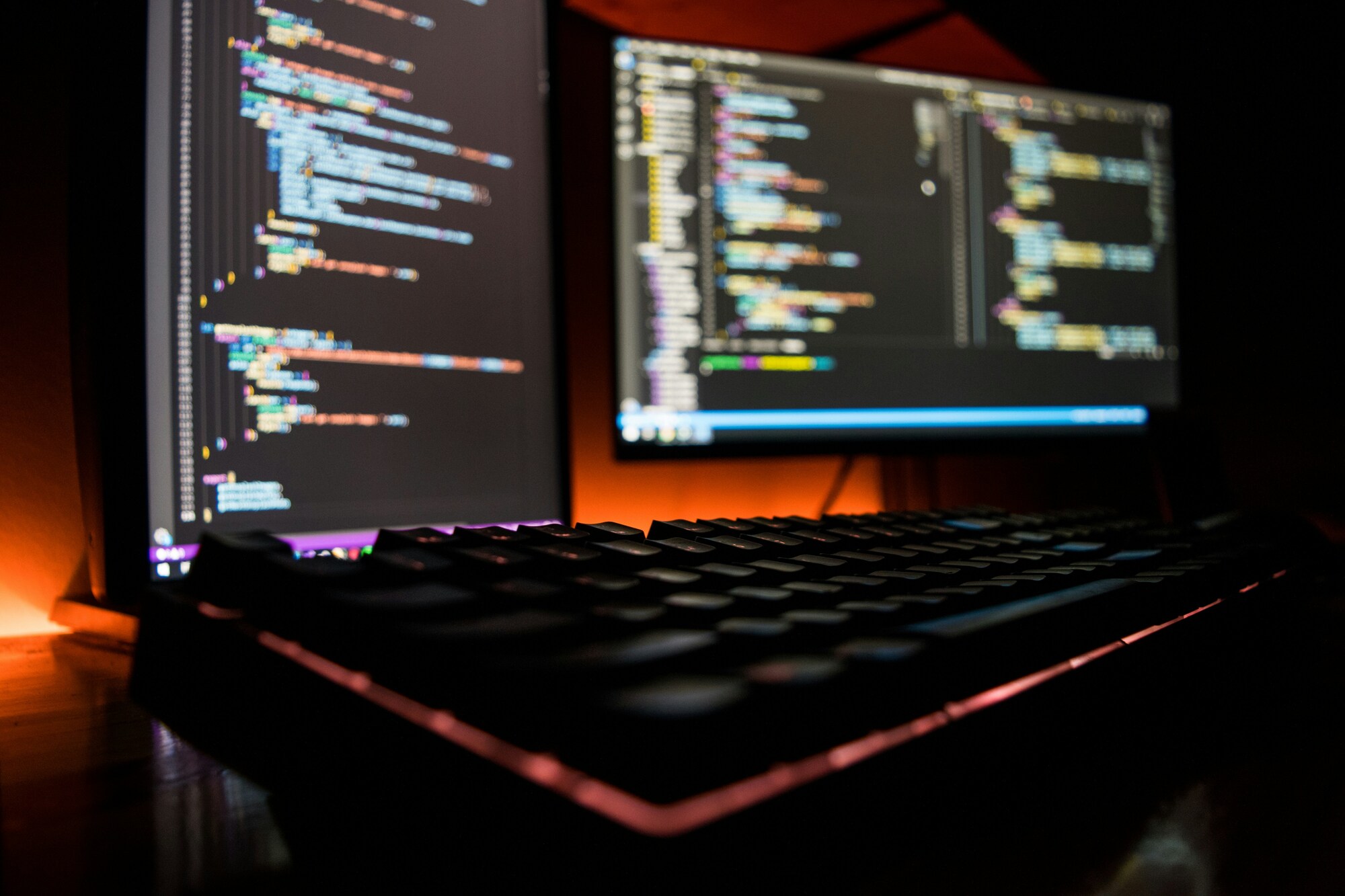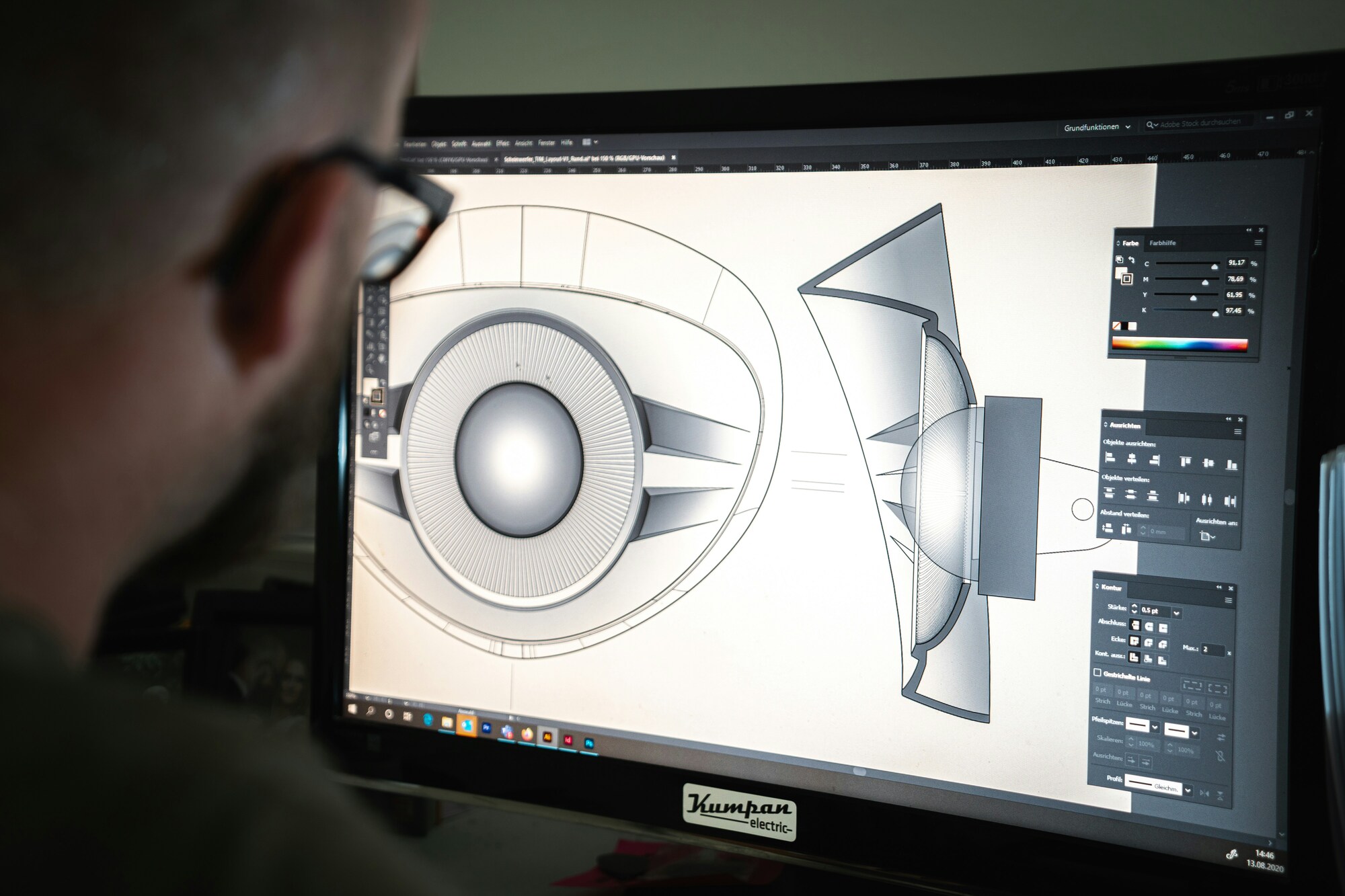The creation of a 3D model marks the foundational step for many animation artists, playing a pivotal role in the 3D animation production pipeline. This intricate process involves meticulous observation, manipulation, and correction of 3D objects using specialized software. Mastery of 3D modeling demands practice across various subject areas, including anatomy, to ensure accuracy and realism.
Initiating the 3D modeling workflow requires navigating the complexities of 3D modeling software, an experience that can be challenging due to its departure from conventional software interfaces. The process involves creating 3D meshes, the fundamental building blocks of every 3D object in animation.
The 3D Modeling Process
Design Preparation:
The 3D modeling process begins with design data, typically consisting of detailed drawings or sculptures. These designs serve as the blueprint for the 3D objects that will populate the animated environment.
Recreation of Geometry:
Modeling artists take on the task of translating the two-dimensional design data into three-dimensional geometry within the 3D modeling environment. This process involves recreating the shape and structure of objects with precision.
Pleasant Aesthetics and Functionality:
3D models need to not only look visually appealing but also be functional and seamlessly integrate into the animation pipeline. Considerations include feasibility with available resources and adherence to design specifications.
Optimization for Deformities:
Unlike 2D animation, 3D animation introduces the challenge of accommodating deformities caused by movement. 3D models must be optimized to handle a range of deformities seamlessly, ensuring natural and realistic movement portrayal.
Professional vs. Personal Projects
The approach to modeling cartoon characters differs significantly between professional productions and personal projects. In a professional setting, modeling artists must adhere to the guidelines set by the art department, ensuring that models align with the overall vision of the animation. Regular revisions based on feedback from seniors or clients are often part of the iterative process to achieve a high-quality production.
In contrast, personal projects offer more creative freedom, allowing artists to explore and experiment without strict production constraints. While the fundamentals of 3D modeling remain consistent, the level of detail and adherence to specific guidelines may vary based on the nature of the project.
6 Common 3D Modeling Techniques in the Animation Industry
In the realm of 3D modeling for animation, artists employ various techniques based on the nature of the object, its intended purpose, and individual or studio preferences. Here are six popular 3D modeling techniques widely utilized in the animation industry:
1. Digital Sculpting:
A relatively recent approach, digital sculpting mimics real-world clay modeling. This technique liberates 3D modelers from technical constraints, allowing them to focus on artistic expression. However, the high-resolution models created through digital sculpting require the subsequent creation of a low-resolution retopology model for use in 3D animation.
2. Boolean Modeling:
Although less popular in the entertainment industry, Boolean modeling creates geometry by manipulating two objects to form a new one. This involves operations like cutting one object out of another, combining two objects, or utilizing the negative space of their intersection as the new object.
3. Laser Scanning:
Enabled by advancements in laser scanning technology, this method involves scanning real-world objects to create their digital representations. While the scanning process is efficient, the resulting geometry often requires cleanup before integration into 3D animation projects.
4. Box Modeling:
Widely used for character modeling, box modeling starts with a basic cube, with subsequent extrusions shaping various physical features such as arms, legs, and fingers. The model evolves through refinement, adding detail to the overall shape.
5. SubD Modeling:
Subdivision modeling, a prevalent technique, focuses on initially defining the form and subsequently adding scalable detail that maintains quality in rendering. Artists emphasize shaping the basic form before subdividing and incorporating additional detail, akin to applying broad brush strokes followed by finer details in traditional painting.
6. NURBS Modeling:
NURBS (Non-uniform rational B-spline) geometry employs smooth curves to span surfaces between guideposts. While NURBS models excel at representing smooth, rounded shapes, they have certain limitations, making them more challenging to use than polygons. This technique finds popularity in industries like product visualization and architecture.
Each of these techniques offers a unique approach to 3D modeling, providing artists with versatile tools to bring their creative visions to life in the dynamic world of animation.
Roles and Workflow of a 3D Modeler in a 3D Animation Studio
A 3D modeler in a 3D animation studio serves as the digital equivalent of a sculptor, responsible for shaping the geometry of 3D models or refining existing ones. This role involves several key responsibilities and is integral to the animation production process.
Responsibilities of a 3D Modeler
Interpreting Concept Art and Sketches: Translating concept art or sketches into three-dimensional digital models.
Creating 3D Models: Developing 3D models based on provided specifications and design requirements.
Following Design Guidelines: Adhering to design guidelines and technical constraints outlined by the project.
Refining, Optimizing, or Correcting 3D Models: Iteratively refining, optimizing, or correcting 3D models to meet artistic and technical standards.
Managing Digital Assets: Organizing and managing digital assets related to 3D models within the production pipeline.
Collaboration: Collaborating with other 3D artists, animators, and professionals to ensure seamless integration into the animation project.
3D Modeling Workflow
Regardless of the specific technique or style used, the 3D modeling workflow typically follows a common step-by-step route:
References: The process starts with gathering references, including concept art, real-world images, or objects, to guide the modeling.
Planning: Develop a plan outlining how the 3D model will be created, often breaking it down into manageable components or simple primitives.
Execution: Create a primitive shape of the 3D model based on the plan, ensuring correct proportions.
Refinement: Add additional details to enhance the 3D model’s appearance and overall quality.
Retopology: Construct a low-poly model from the high-poly version using retopology tools, optimizing the model for performance.
Best 3D Model Animation Software
In the entertainment industry, including 3D animation, various software packages are widely utilized:
- ZBrush: A digital sculpting tool suitable for high-resolution 3D models used in movies or animations.
- Mudbox: Primarily used for high-resolution digital sculpting, texture painting, displacement, and normal map creation.
- 3Ds Max, Maya, Blender: Versatile software packages used for 3D modeling, animation, dynamic simulation, texturing, lighting, rendering, and compositing.
These tools offer a range of functionalities, and their selection depends on the specific needs and preferences of the 3D modeler and the animation studio.
3D Modeling Software
Given the diverse needs across industries, 3D artists and animation studios often select software packages tailored to specific project requirements. Here’s a look at some popular 3D modeling software in distinct industries:
AutoCAD, Rhinoceros, SolidWorks, SketchUp Pro
- Widely used in architecture and product visualization.
- Employ parametric solid modeling techniques for precise product modeling.
- SketchUp Pro, known for its user-friendly interface, is particularly suitable for beginners in architectural 3D modeling
Conclusion
In the context of 3D animation, the creation or “modeling” of characters, props, and environments is a pivotal aspect of the animation studio’s pipeline. 3D models, serving as surface representations, are crafted within a 3D environment facilitated by specialized software.
As the approved 3D models progress through the pipeline, they replace proxy models in the 3D layout. This enhancement allows layout artists to fine-tune scenes more effectively. Subsequently, final models are delivered to texture artists for painting and shading (3D texturing), while rigging artists prepare control systems for the animation stage (3D rigging).
Ultimately, the choice of 3D modeling software depends on the unique demands of each industry and project. The variety of tools available empowers professionals to select the most suitable software package based on their specific needs, ensuring precision and efficiency in their 3D modeling endeavors.